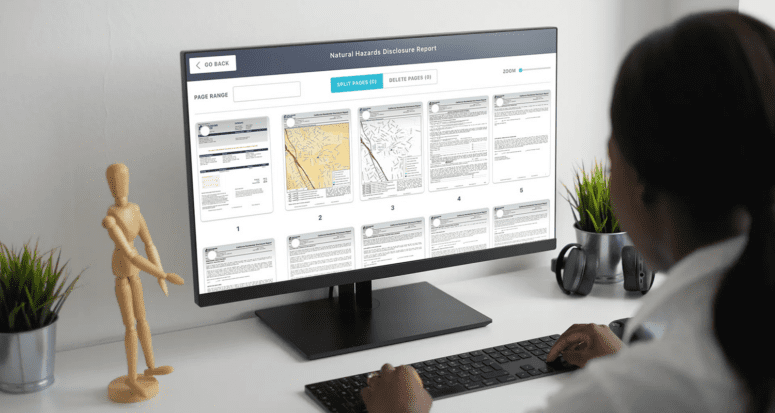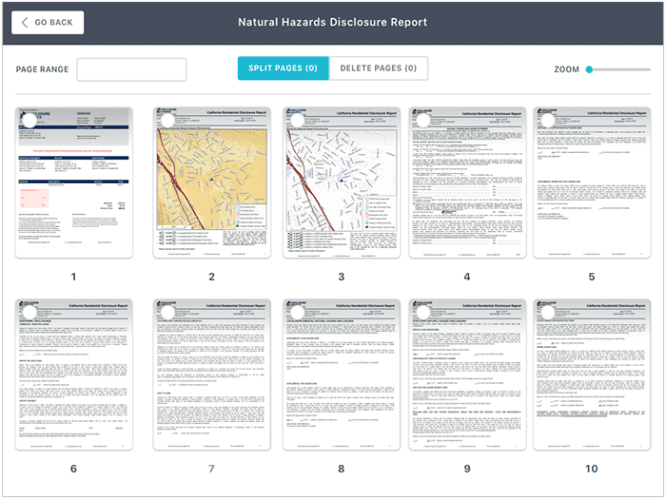How to Get Out of Your Email and Still Navigate the Digital File Trail
- Published on
- 5 min read
-
 Summer Rylander Contributing AuthorClose
Summer Rylander Contributing AuthorClose Summer Rylander Contributing Author
Summer Rylander Contributing AuthorSummer Rylander is a freelance writer and editor with an abundant background in real estate. A former residential real estate agent in the Columbia, SC area and sales administrator at a commercial real estate firm, she now uses this experience to help guide readers. Summer currently resides in Nuremberg, Germany, where she fulfills her passions of food and travel and avoids her dislikes of mayonnaise and being trapped in an office.
The real estate business has always had a too-much-paperwork problem. Overstuffed folders spilling onto desks, filing cabinets tucked into every corner of the office, agents shuttling around town to have clients sign this and initial that, stacks of closing documents that can be measured in inches instead of pages — those hectic, ink-driven days may be largely behind us, but now we’re faced with a new problem.
The PDF problem.
Born in 1991, the Portable Document Format was a refreshing upgrade to the way folks do business. The ability to capture a document and send it electronically while maintaining the original appearance of text and images? Amazing!
Today, we’re used to scanning contracts — an easy task if your machine can handle multiple pages; a tedious chore if yours requires laying each individual sheet of paper atop the glass — then firing off a PDF via email. The recipient receives the pages in their full, easy-to-read glory, and you both have a timestamped record of when the PDF was sent.
Except, when you start sending multi-page contracts back and forth to add an addendum here, strikethrough and initial changes there, it’s a lot to keep up with. The benefits of going digital are quickly subdued by the need to print, sign, scan, and email each time there’s a change. Email chains can get messy and it becomes difficult to tell which attachment is the most recent, let alone determine which message contains the particular document you’re looking for two weeks later. If it’s frustrating for you, just think about how your client feels.
Fortunately, there’s a better way, which is why we’re going to discuss how to manage your digital file trail and, in turn, make your life — and those of your clients and colleagues — much easier.
But first, a caveat.
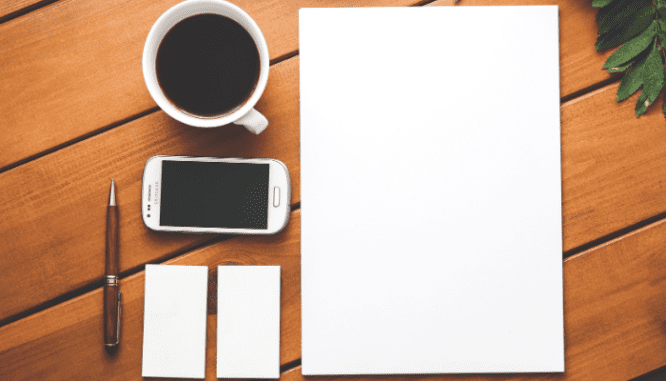
A digital dilemma: Some clients will always prefer paper
Considering that much of our daily lives can now be managed from the palms of our hands, it’s no surprise that real estate is going in the same direction. Buyers of all age brackets are finding homes online, and while great photos have always been a listing mainstay, virtual tours continue to gain popularity, too.
We’re doing more online than ever before, but there’s no changing the fact that a house is a real, tangible thing that most people need to see, touch, and familiarize themselves with before they buy, which could explain why some folks still prefer putting pen to paper.
That, and the inevitable learning curve of new technology.
“I just had a closing with buyer clients,” shares Mary Stewart, a top agent in Sugar Land, Texas. “The sellers were an elderly couple in their eighties and their agent was complaining that every time we needed an initial on a change to the contract, he had to go to the retirement home they lived in because they just could not master zipLogix or DocuSign.”
Stewart has been selling real estate for 40 years, so she understands the importance of remaining flexible for her clients. Some folks are willing to try the digital document route, but if a program isn’t intuitive, they can get lost among the clicks to confirm.
“Sometimes you just have to get in the car and go to their house and have them sign in person,” says Stewart.
In Seaford, Delaware, top agent Dustin Parker reports that most people are happy to sign virtually, but 10% to 15% of his clients still prefer a conventional paper trail.
“Particularly with older clients, they want to come to the office or for us to come to their house and sit down and really review things in person,” says Parker.
So, with the understanding that some clients are simply never going to be impressed with your digital solutions, let’s dig into PDF alternatives and learn how to better navigate the digital file trail for everyone else.
What are we sending in this digital file trail?
Think about everything that you potentially (or perhaps regularly) attach to emails to clients and other agents. Your list probably looks something like this:
- Marketing materials
- Listing and buyer representation agreements
- Inspection reports
- Property surveys
- Floor plans
- HOA articles
- Neighborhood and city data
- Purchase agreements
- Contract addendums
- Closing documents
- … and much more
In cases where a signature isn’t required and no modifications will be made, such as when sending a property brochure or a floor plan, just a PDF or JPG may be fine, but this still leaves a trail of disorganized files.

Don’t underestimate the importance of security
Many real estate documents contain sensitive information. Contact details, negotiation terms, contingencies, purchase and allowance pricing — particulars that aren’t necessarily meant for public viewing. Some clients and agents may be nervous to send confidential material via basic email, which can contribute to more of those pesky meet-ups to exchange paperwork face-to-face.
Gmail now has security features that allow the sending and opening of confidential emails, and services like DocuSign and HelloSign have integrated security measures that allow for safe, legal signing of documents. These platforms continue to be great options for secure transmission and signature collection, but they still don’t solve the problem of a digital file trail.
Here’s where and how the digital file trail ends
Disclosures.io, a real estate agent’s virtual toolkit and a trusted HomeLight company, aims to bridge the gaps between document access, security, and convenience. Serving as a one-stop solution for clients and fellow agents to view listing information and supplemental documents, Disclosures.io displays your listing’s important materials in a professional, easy-to-read format.
No more searching through email attachments, no fussing with printing and scanning, and no feeling nervous about sending private PDFs across the ether. Say goodbye to the digital file trail.
With Disclosures.io, agents can:
- Compile and share comprehensive listing information packages
- Edit PDF documents without Adobe Acrobat
- Manage purchase offers, complete with side-by-side comparison in the case of multiple-offer scenarios
- Keep all parties up-to-date and in sync with notifications of new documents or customized messages
- Create virtual property tours
- Track the activity of viewers to gauge interest in your listings and drive up competition
Disclosures.io is versatile and highly secure — there’s no syndication across real estate listing platforms, which means that the sensitive material and exclusive documents you prepare are only made available to the individuals whom you specify.
In short, Disclosures.io helps you deliver a consistent experience, which not only serves to streamline your process and help you manage the digital file trail, but also helps to grow your business.

It’s time to solve the PDF problem
The COVID-19 pandemic has already pushed the real estate industry in new directions, and the developments aren’t likely to stop as we bid a hearty farewell to 2020. Agents must continue to adapt, and that includes finding new ways to manage paperwork — even as the term itself starts to sound outdated.
If you, like so many others this time of year, are reflecting on the past 12 months and starting to set goals for the upcoming new year, ask yourself if file management is one of your, shall we say … areas of opportunity for improvement?
Here’s a quick yes-or-no checklist:
- Are you still sending PDFs and JPGs via email as your primary method of sharing information?
- Do you sometimes decide to print documents and drive them over to a client for signatures because “it’s just easier”?
- Has a client ever gotten frustrated as a result of PDFs or exhaustive back-and-forth emails?
- Do you ever find yourself working with another agent and secretly feeling impressed with how organized and efficient they are when it comes to paperwork?
- Do you resist the idea of implementing digital services into your business because it feels like a drag to learn how to use a new platform?
- Is your desk piled high with folders and loose sheets of paper that you’ve “been meaning to organize” but haven’t exactly gotten around to?
- Are you embracing digital solutions but sometimes feel overwhelmed with sending clients between multiple platforms depending on if they need to sign something, watch a video, view a report, or read through new information?
If you’ve answered “yes” to most of these questions, it may be time to gently ease yourself into a more practical application. Using a service that can act as your one-stop shop — like Disclosures.io — can skyrocket your efficiency, impress your clients, and boost your business.
If you’re not quite ready to revolutionize the way you work, consider implementing small changes where they’ll matter most. Talk to fellow agents and ask what they’re using for file management or virtual signature capture. If you’re working within a CRM, see if there might be additional tools available that you aren’t utilizing yet.
Sometimes the old adage of, “if it ain’t broke, don’t fix it,” is sound advice; but in our fast-paced business, it’s worth knowing when it’s time to find the digital duct tape.