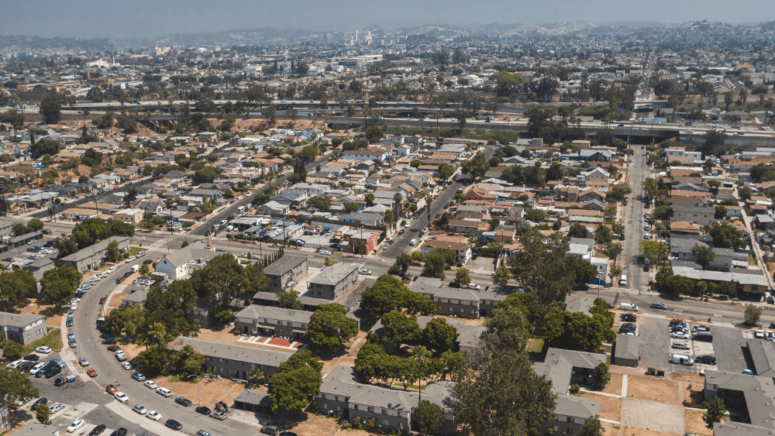Sell Your House Faster With These Free Online Tools
- Published on
- 11 min read
-
 Lori Lovely, Contributing AuthorClose
Lori Lovely, Contributing AuthorClose Lori Lovely Contributing Author
Lori Lovely Contributing AuthorLori Lovely edited the Real Estate Home section for the Indianapolis Star and covered the annual Dream Home construction and decor for Indianapolis Monthly magazine. She has written guides for selling houses and more.
-
 Alexandra Lee, Junior Associate EditorClose
Alexandra Lee, Junior Associate EditorClose Alexandra Lee Junior Associate Editor
Alexandra Lee Junior Associate EditorAlexandra is a junior associate editor of HomeLight.com. Previously, she served as a writer and social media manager at Santa Barbara Life & Style Magazine, in addition to interning at the nonprofit honors society Phi Beta Kappa. Alexandra holds a bachelor's degree in communication and global studies from UC Santa Barbara, and she has three years of experience reporting on topics including international travel, luxury properties, celebrity interviews, fine dining, and more.
Today, hundreds of free online tools help you sell your house. These apps and websites add efficiency to your home sale, enabling you to hire contractors, find a top real estate agent, estimate your property value, market your home, and more.
We combed the internet and interviewed top real estate agent Anthony Marguleas, who’s sold nearly $2 billion in properties, to explore the latest online tools to help you sell your home.
1. Project Color by Home Depot
When selling your home, you need to show it off in its best light … and shade of paint. The National Association of Realtors highlights blue color schemes as a popular trend for 2024. Multiple paint companies, including Benjamin Moore with “Blue Nova” and Sherwin-Williams with “Upward,” have selected shades of blue as their Color of the Year for 2024.
The Project Color app by Home Depot saves you time running back and forth to the store for paint samples to slather on the walls. The app uses AR technology to superimpose actual paint shades over your camera’s view of your home. Simply take a photo of your room or choose “live view,” find the color you’re considering, and tap a surface in the image to apply the color for a preview.
Here are a few of the things you can do with the app:
- Browse through a vast inventory of colors from the comfort of your home using your phone
- Get inspired by checking out popular colors or getting advice on mood-setting shades
- Color match by snapping a photo of a shade you love to find the closest Home Depot paint color
- Search for specific color names or numbers
- Purchase paint through the app for pick-up at your nearest Home Depot or delivery
- Save your favorite paint shades in the apps
You can download the Project Color app for free for iOS or Android devices.
2. HomeLight Home Value Estimator
HomeLight’s Home Value Estimator provides you with a free home value estimate in minutes. Answer seven questions about your property, and we’ll crunch market data to determine your home’s market value.
To arrive at this estimate, HomeLight examines publicly available data such as tax records and assessments, previous sales prices, and current home listings.
The secret sauce to our tool’s accuracy is the information you share about your home’s details and condition. This user-submitted data helps account for your home’s qualitative features that may influence how much buyers would pay for the property.
HomeLight’s Home Value Estimator is free to use on desktop or mobile devices.
3. Open House Wizard
Open House Wizard is a digital sign-in sheet for home showings you can use on an iPad or tablet. When a viewer signs in, their information is uploaded to the agent’s customer relationship management service (CRM) so the agent can follow up after the showing.
Open House Wizard is visually pleasing for buyers, as well. The app provides them with information and photos about the property. When not in use, the app plays videos or slideshows of your home.
Open House Wizard is a free online tool available for Windows, Apple iOS, and Android. For CRM or email upgrades or add-ons, please visit their website.
4. HomeLight’s agent matching service
Once your home is in tip-top condition, you’ll likely want to find the right real estate agent to help you sell it. HomeLight’s data indicates that the top 5% of real estate agents in the U.S. sell homes for 10% more money than the average agent. Top agents know their territories so that they can advise you on pricing, trends, and more. They also have an arsenal of professional contacts, including photographers, contractors, and interior decorators, to help you present your home at its best.
HomeLight’s Agent Finder is a free online tool that analyzes more than 27 million transactions and thousands of reviews to match you with the best agents for your sale.
All you need to do is answer a few questions about your property details and selling goals. Then, we’ll compare local agents’ performance stats like sale-to-list-price ratio, transaction volume, and average days on market to pair you with three excellent candidates.
From there, we recommend that you interview each agent and hire the one whose experience and professionalism you trust most.
5. HomeZada
If you want to sell your home for more money, it may be worth investing in some pre-listing renovation projects that promise to yield a high return on investment.
HomeZada is a digital home management software to help you track budget, payments, and planning for projects. The software is so clever that it can track home value estimates and show you three-year forecasts and home equity.
The app also keeps you organized. You can maintain an inventory of your possessions for insurance purposes and store important documents like warranties, insurance papers, property tax records, and more.
HomeZada is free for Android, iOS, and desktop.
6. Thumbtack
If some of your home improvement or landscaping projects are more than you can handle, you can use Thumbtack for free to find local professionals who specialize in almost any job you need to get done. Whether it’s house cleaning, home maintenance, remodeling projects, or moving, you can find and compare pros on the app with info like reviews and price estimates. You can also message and hire professionals directly through the app.
Download the app through the Apple App Store or Google Play. You can also access your account online with your computer or phone.
7. WikiHow
Marguleas observes that buyers want move-in-ready homes. In a buyer’s market, it’s essential to fix up your home to get more interest and better offers. Deals can fall through after inspection reveals issues that sometimes a seller could have addressed before listing.
While you want to be careful not to over-improve, you can’t go wrong with doing basic things like fresh paint, new carpet or flooring, spruced-up curb appeal, and repairs of any broken/non-working plumbing, lighting, or other features. Even some relatively minor repairs can reap an impressive ROI and attract buyers.
When it comes to home improvement projects, the expense of hiring professional labor can be a major component of a homeowner’s budget. But is it always necessary to shell out cash and hire a pro? If you intend to improve your home DIY-style, WikiHow is an excellent place to start.
WikiHow features “how-to” articles on all home improvement projects — and just about everything else under the sun. Written by experienced professionals, with input from the community, these how-to guides walk you through projects step-by-step with instructions, helpful illustrations, and supply lists.
WikiHow is a free online tool available through Google Play stores, Facebook, and online at wikihow.com.
8. Simple Sale
HomeLight partners with hundreds of pre-approved direct buyers to provide you with a competitive cash offer on your home. As the name implies, Simple Sale is easy. Just provide your address and answer seven questions about the home type, condition, and desired sale timeline, and we’ll send you a cash offer in days. That means you can skip the hassle of staging, opening houses, and costly repairs.
We’ll also provide you with a side-by-side comparison of your cash offer and what you could earn if you sold your home with a top real estate agent on the open market.
Simple Sale is free to use on desktop or mobile devices.
9. Centriq
Centriq is an easy-to-use app that helps you maintain and repair your appliances. Upload a photo of the product label or type in the name and model, and Centriq can provide the appliance’s user manual, a list of replacement parts, guides, and how-to videos for routine maintenance and repairs.
In addition, the app stores images of warranties, receipts, and other documents in individualized folders. You can even add personalized notes. This app will also notify you if a manufacturer recalls your appliance.
Centriq is a free online tool available for Android and Apple iOS devices and online at app.mycentriq.com.
10. TaskEasy
Don’t forget the outside when you’re fixing up the old homestead. Not only are lawn care and landscaping crucial in attracting buyers, but these projects also bring a high return on investment.
Increase your curb appeal with help from TaskEasy, an app for lawn care. Just answer a few quick questions about your yard and what service you need. TaskEasy connects you with licensed and insured contractors. The online tool shows your prices upfront with no hidden fees — there’s even a money-back guarantee.
You can opt for weekly service, biweekly service, a budget package, or a premium package (including weeding, edging, and more).
TaskEasy is a free online tool available for Apple iOS and Android devices, as well as online at taskeasy.com.
11. iScape
The iScape app can help you plan hardscape and landscape projects for your front yard and backyard. According to HomeLight’s 2023 End of Year survey, 67% of agents say staging is helping to sell homes across the country, with 31% labeling it as “essential for a sale.”
The iScape app features design tools to create your plan, letting you see what the finished project will look like before you ever turn a spade. AR technology enables you to virtually place hardscape and landscape items in your yard to preview the finished projects. The app can also help you select the right plants for your hardiness zone, soil conditions, and available light.
You can share the design with friends, family, or even a professional for feedback. When you’re ready to start, you can order all the products through iScape.
The basic version of this app is free, but there are professional versions for a fee. You can download the app through the Apple App Store or Google Play Store.
12. Facebook Live
Marketing your home on a shareable live-streaming platform is one of the hottest ways to show your property. Facebook is the most used social media, with 2.9 billion monthly active users worldwide, meaning you can easily market your listing to a sizable audience on this platform.
Launch a Facebook Live video before the open house begins to let people know the event details. You can also give them a quick tour of the home at that time or take questions from viewers. In addition to promoting the event in advance, you can post a video of it on Facebook after the fact.
Facebook Live is a free online tool available on desktop and on iOS and Android, but you must have a Facebook account.
13. Instagram
Recent updates indicate that Instagram has 2 billion monthly active users. On average, Instagram users dedicate 53 minutes daily to browsing through the platform, encompassing activities such as checking their news feed, engaging with Live sessions, watching Instagram videos, exploring IGTV content, and viewing stories.
You can track viewer info through the platform’s analytics; you’ll see where they are finding your content and, if they don’t watch your entire video, at what point they left. And because Facebook owns Instagram, there are opportunities for cross-promotion.
Instagram is a free online tool available on desktop and on iOS and Android, but you must have an Instagram account.
Selling your house online is a great and easy way to go
Gone are the days of homebuyers driving through neighborhoods, looking for open houses. Instead, they’re searching for — and finding — their next house online. And thanks to a myriad of digital tools, it’s easier than ever to sell your house online. Regardless of which sales method you choose, the Internet can help you sell more easily than you ever thought possible.
Header Image Source: (RDNE Stock project/ Pexels)
All product names, logos, and brands are the property of their respective owners. All company, product, and service names used in this website are for identification purposes only. Use of these names, logos, and brands does not imply an endorsement or any affiliation with HomeLight.