Are Smart Homes Worth It? The Risks, Rewards, and ROI
- Published on
- 5-6 min read
-
 Alison Hunter Contributing AuthorClose
Alison Hunter Contributing AuthorClose Alison Hunter Contributing Author
Alison Hunter Contributing AuthorIn addition to real estate, Bay Area native and quasi-techy Alison Hunter also writes about the intersection of art, culture, and technology.
To be alive in the first part of the 21st century is to be surrounded by astonishing and fabulous gadgets. Since the mid-1940s, we’ve seen giant, house-sized computers shrink to the size of a fingertip.
While the footprint of these machines has diminished, their influence has increased exponentially, and we are now surrounded by smart devices with the ability to “talk” to each other. As the distinction between high-tech gizmo and everyday object becomes less obvious, many wonder if our enthusiasm for the latest widget has outpaced our better judgment. When it comes to information security and personal safety, it’s wise to ask ourselves: Are smart homes worth the risks?
We will break down the pros and cons of the most common smart home devices, point out important differences in the way they operate, and help keep you safe if you do decide smart home devices are right for you.

What exactly does “smart” mean?
In this context, “smart” means connected to the internet, usually via WiFi. While every smart device is online, some devices gather more information than others with the use of various sensors, such as cameras, infrared sensors, and microphones. The smart speaker is widely considered to be the most Big Brother-ish of all smart devices. The voice-operated home assistant opens this list as the most risky elephant in the room.
The device: Voice assistants
Sensors included: Microphone
Price range: Google Home: $79, Apple Home Pod: $299, Amazon Echo: $34.99 to $199.99
We asked Jay Friedman, a super-star real estate agent in Roseville, California, to chime in about his experience with smart devices and his sentiment gets at the heart of the security-versus-convenience dilemma many experience with voice assistants.
“Alexa makes people feel like Big Brother is listening all the time, but my kids have it in their room.”
Also known as “smart speakers,” the name-brand Amazon Echo, Google Home (or Google Nest), and Apple Home Pod devices can stand alone as voice assistants for simple commands (“Alexa, play Mozart”) or questions (“Okay Google, what time is it in Oslo?”) or they can be paired with other IoT (Internet of Things) devices to perform tasks, like turning up the thermostat.
In a smart home, the smart speaker often serves as the hub for all other connected devices. Rather than (or in addition to) operating IoT devices with an app on your phone, you just call out to your always-listening smart speaker and, voila! Your wish is granted.
The reward
You get to boss around a voice-assistant robot! You can set timers, play music, demand jokes and stories, hear news, order food, and shop online. Not only do you not have to get off the couch, you can do all of this without even opening your eyes. What a world!

Are smart homes worth the risk?
The devices are relatively cheap, but remember that part about how the microphones are always listening? About that… It is seriously problematic for some people. Here’s a quick infosec primer to help you understand the risks:
Better the devil you know?
Security concerns for the voice-operated home assistant fall into two general categories:
- Data-mining: Are you a well-informed, security-conscious person who feels shockingly ambivalent about how your information is being used by companies who, time and again, have proven to be irresponsible at best with your information? You are not alone. Most of us are willing, in light of the tremendous conveniences afforded by our Amazon carts, our Internet of Things, and the joy of Facebook, to endure the thorny realities of agreeing to the terms.
Only one state (California) has a law protecting consumer rights relating to the access to, deletion of, and sharing of personal information that is collected by businesses.
But even if you’ve come to terms with the Trojan Horse of data-mining devices and services (no judgment here!), you still have to make sure your security hygiene is ship-shape to protect against bad actors that don’t deal in niceties like Terms of Service Agreements.
- Hackers: Almost all of the big IoT hacks you hear about could have been prevented by better security protocols in creating and maintaining passwords. Nefarious actors prey on our tendency to use (and reuse) simple passwords, so security professionals recommend using a password management service such as 1Password, and setting up two-factor authentication whenever you can.
So you have a grasp on the risks and benefits of the smart speaker, but what about some of the “dumb” smart devices? There are some messy blurred lines here (for example, doorbells with microphones) but below you’ll find a breakdown of devices that can be used à la carte (operated with an app on your phone) or synced with your voice assistant. You’ll also see info on what kind of sensors these devices have, and of course, how much they cost.

The device: Smart home security cameras
Sensors included: Infrared motion sensor, camera, sometimes microphone
Price range: $125 to $1,000
There are plenty of household, name-brand choices (ADT, Xfinity, Nest) in the smart security camera market, but the best-rated brands in this field are the less-well-known brands Arlo and Logitech. The purchase price will depend on the number and quality of cameras, and in some cases you can expect a monthly subscription fee as well.
The device: Smart doorbells
Sensors included: Microphone, camera
Price range: $99.99 to $499.99
The old-fashioned peephole has come a long way! Ring and Nest are popular choices for folks who want not only to see who’s there, but also want to keep a record of who’s come and gone. A recent spate of attacks has heated up headlines about the hackability of these devices, but with proper security protocols (change your P@55w0rD!), these problems can be easily avoided.

The device: Smart thermostats
Sensors included: Thermometer, humidity, infrared motion, microphone
Price range: $80 to $250
One of the most popular smart home devices, people are tempted by the energy efficiency and cool points earned with smart thermostats like Nest or Ecobee. Though some models are voice-responsive (and thus pose concerns around data-mining), most have only relatively innocuous sensors — but, as they say, hackers gonna hack, so it’s wise to have a backup system in place in case your smart system goes offline.
The device: Smart lights
Sensors included: Infrared motion
Price range: $9.99 (single bulb) to $137.42 (starter kit)
The future looks bright with smart lights. Whether you chose smart bulbs, smart switches, or smart plugs, the common element here is the LED, a brilliant invention that has an exponentially longer life than the incandescent bulb (60,000 vs. 1,500 hours) and uses a tiny fraction of the electricity. Like many smart devices, these can operate à la carte with a phone app (LIFX gives you a dazzling array of colors and effects) or via your voice assistant. Most smart lights are relatively “dumb” and only include an infrared sensor to detect movement in order to turn lights on or off as you enter or exit a room.
The device: Smart refrigerator
Sensors included: Camera
Price range: $2,199.99 to $3,149.10
At first blush, the ability to remotely investigate your current milk situation with a tiny camera built into the inside of your refrigerator may seem like a utopian dream, but this game of “I Spy…” has at least one catch. What if you have prescription medication in your fridge? It’s worth it to carefully consider the “what-if” trade-off on this device.
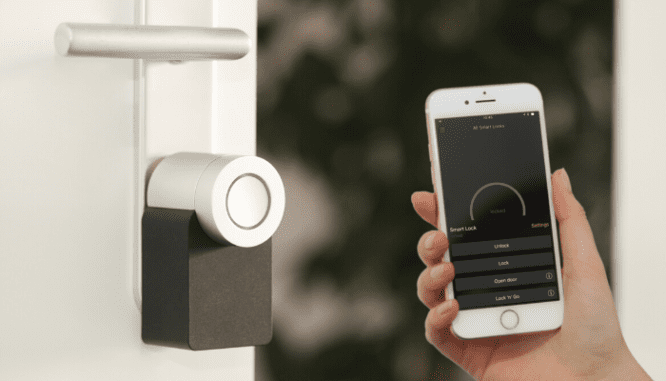
The device: Smart door lock/ smart garage door opener
Sensors included: RFID
Price range: $106 to $300 (smart lock), $64.94 to $599.99 (garage door)
Friedman lent his expertise to this topic, too. He didn’t hesitate to tell us about the overwhelmingly positive experience he’s had with both smart door locks (his choice: August, starting at $149.99) and smart garage door openers (Chamberlin, $64.64 for a basic setup). His only advice: Keep in mind that slow home internet speeds can seriously affect how well these things operate.
The device: Smart smoke alarms
Sensors included: Smoke, temperature, and carbon monoxide sensor
Price range: $79.99 to $178.25
The obvious and very scary drawback here is that the malfunction of a smart smoke alarm may be life-threatening. However, the benefits, like not having to stand on a chair and pry a battery out of a screeching alarm every time you burn a piece of toast, are very appealing. Play it safe and get the best of both worlds by installing standard smoke alarms for backup. There is safety in redundancy.
The device: Smart plugs and power strips
Sensors included: None
Price range: $17.97 to $69.99
Smart plugs are pretty low-tech in the spectrum of high-tech toys, but they serve one very important purpose: They save energy. Connected to your WiFi, they allow you to control, monitor, and manage your devices remotely.

The device: Smart baby monitor
Sensors included: Camera, microphone
Price range: $38.39 to $389
An obvious question: If you don’t have a smart baby monitor, how are you going to keep track of your smart baby?! Once upon a time, the parents of sleeping children had to stay within a few hundred feet of the crib to be within range of the monitor, but now, smart monitors allow you to patch into your home to see your sleeping bundle of joy (and their babysitter) even if you’re out on the town.
Obsolescence
When devices become “smart,” it can introduce a vexing layer of complexity to operations that used to be simple. For example, what happens if the company that built your smart toaster goes out of business? How will you toast if you can no longer connect the ToastWizard App to your ToastWizard Toaster? More importantly, the lack of security updates makes the app a security hazard worthy of deletion from your phone.
The tenuous relationship between the Internet and the Things isn’t the end of the problem. Devices can also become obsolete when big companies (Google, Amazon) cut ties with the small, third-party IoT companies (ToastWizard) that make products that tap into your smart home. Generally speaking, there is no way to retrofit any of these devices to be “dumb,” so they usually just become e-waste, and you’re back to burning toast the old-fashioned way.
Wise choices
In a world of smart devices, how can you make wise choices? Practice skeptical optimism and know the difference between connected devices, and what information they collect. Be fastidious about security hygiene. Most importantly, have “dumb” backups in place where a smart system failure could cause a personal safety issue.
Header Image Source: (Lazar Gugleta / Unsplash)
